TowerPeak (Analysis and Design of Superstructure Combined with Foundation)
Download
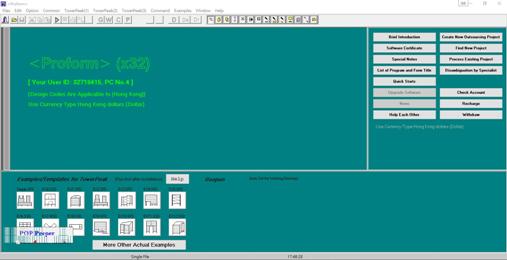
TowerPeak Direct Download
Step 1: Download the installer from this site: "tps.rar".
Step 2: First extract the rar file then run "tps.exe". (Note: please ignore warning message from browser)
Step 3: Run tp.exe or tp64.exe.
Software Description:
1. “tp.exe” 32-bit programs, “tp64.exe” 64-bit programs use the same file format, can be used interchangeably, they are running on Windows XP or latest version of Windows system, but “tp64.exe” must run on 64-bit Windows operating system.
2. User does not need to purchase this Software. Charge is to be imposed only when operation of the core computational function is being called for. (Note : Charges is dependent on structural type and computing scale, ranging from ¥ 0.2 to ¥ 6.0 RMB per count, If other currencies are used during installation, they are converted according to the exchange rate. At present, the program use is even free of charge, because now in the promotion period. The promotion period may be up to 5 years if the conditions permit.).
3. User will obtain a program running bonus of RMB 100 in the first installation of the Software. Current licensed User is allowed to reinstall the program and obtain $100 for free running again by using different user name or password after uninstall the Software.
4. When there is insufficient credit in your account, you can recharge it by EFT or cash deposit into our bank account. Then run “tp.exe” and click recharge button to input the transferred amount , time and receipt copy. The account can be activated again after we confirm all the details.
5. Other than core computational function will become unable to run due to insufficient operating credit, all files and operations will remain unchanged no matter what balance of the program running bonus or credit balance is.
6. Users will be all owed to have ongoing access and free program upgrade after installation of the Software.
7. Plenty of help and featured examples are available. They can be accessed by the Users after the software being installed.
TowerPeak Video Tutorial1. TowerPeak (1)---Chapter 1 Introduction (Narrate in Putonghua)
2. TowerPeak (2)---Chapter 2 Installation (Narrate in Putonghua)
3. TowerPeak (3)---Chapter 3 First operation (Narrate in Putonghua)
4. TowerPeak (4-1)---Chapter Four Proform Interface usage Lesson (1)File Operation (Narrate in Putonghua)
5. TowerPeak (4-2)---Chapter 4 Lesson 2 printing(Narrate in Putonghua)
6. TowerPeak (4-3)---Chapter 4 Lesson 3 edit(Narrate in Putonghua)
7. TowerPeak (4-4)---Chapter 4 Lesson 4 command(Narrate in Putonghua)
8. TowerPeak (4-5)---Chapter 4 Lesson 5 setting environment(Narrate in Putonghua)
9. TowerPeak (4-6-1)---Chapter 4 Lesspn 6 set general variable unit 1(Narrate in Putonghua)
10. TowerPeak (4-6-2)---Chapter 4 Lesson 6 reset variable preset and change unit 2)(Narrate in Putonghua)
11. TowerPeak (4-6-3)---Chapter 4 Lesson 6 reset variable input output unit 3(Narrate in Putonghua)
12. TowerPeak (4-7)---Chapter 4 Lesson 7 reset data module(Narrate in Putonghua)
13. TowerPeak (4-8)---Proform interface Lesson 8 Proform calculation and Tricks(Narrate in Putonghua)
14. TowerPeak (4-9)---Proform interface Lesson 9 CD Making(Narrate in Putonghua)
-
TowerPeak Documents Download